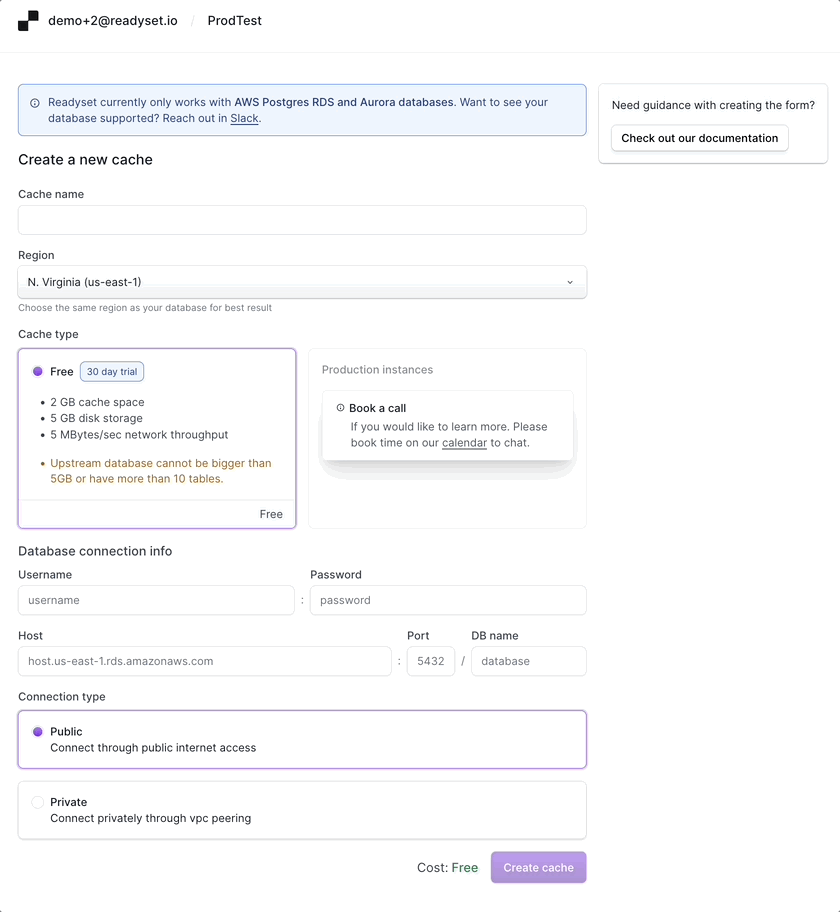Onboarding to Readyset.Cloud
This section walks through the process of onboarding to Readyset.Cloud (opens in a new tab).
Create an account
Follow the prompts to create a login account and log in to Readyset.Cloud.
Create a project
A Project is a logical collection of Readyset instances. Follow the prompts to create an empty project.
Create a cache instance
Now proceed to create a Readyset cache instance under the project just created. One would typically deploy a Readyset cache instance between the client and the backend Postgres database. When creating a cache, you must provide connectivity details so the Readyset instance can connect to your backend database.
Prerequisites
-
Please follow the instructions to configure AWS RDS or AWS Aurora Databases.
⚠️Do not skip the above step as AWS RDS must be configured with replication and appropriate privileges allowing Readyset to subscribe to changes from the backend database. -
You are encouraged to test connectivity to your public RDS or Aurora Postgres database by connecting to the URL from a Postgres client. For, e.g.
psql postgresql://postgres:password@pghostname.us-east-1.rds.amazonaws.com:5432/postgres
Instance creation
Here are some general guidelines for creating the cache instance.
- When choosing a region, pick one identical to your backend database.
- Cache creation will take several minutes. If the cluster creation fails, the most common reason is the inability to connect to the backend Postgres database. If so, re-validate the Postgres URL, credentials, port number, and database configuration for connectivity, including enabling permissions.
Gather information
Readyset check_db_postgres is a script to gather information required to create a cache instance:
bash -c "$(curl -sSL https://raw.githubusercontent.com/readysettech/readyset/main/quickstart/check_db_postgres.sh)"The script will request you to provide a connection string in the format of postgresql://user:password@host:port/db_name.
If your instance is not public accessible you will require to have aws cli configured in order to fetch the VPC information.
Example output:
Readyset Create New Cache Fields:
Use below information to fill up your new Readyset Cloud Cache Instance:
{
"cache_type": Free,
"user": postgres,
"host": postgres.us-east-1.rds.amazonaws.com,
"port": 5432,
"db_name": postgres,
"connection_type": "private",
"upstream_aws_account_id": 09999999999,
"upstream_vpc_region": us-east-1,
"upstream_vpc_id": vpc-ffffffff,
"upstream_vpc_cidr_block": 172.31.0.0/16,
"desired_cluster_cidr_block": 10.0.0.0/16,
}
Slow Query Info:
You currently have 1 SELECT queries taking more than 2 seconds to run.Demonstration